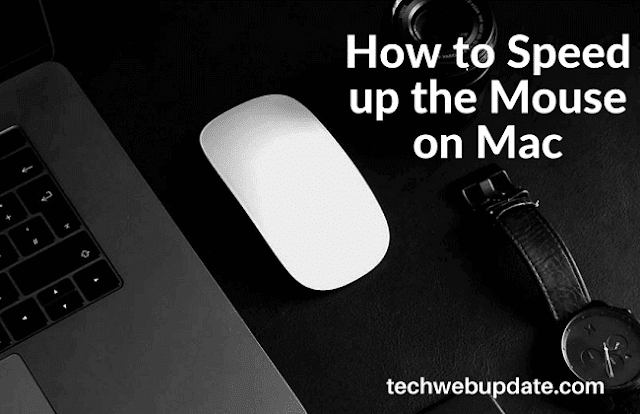How to Speed up the Mouse on Mac The mouse is used to manipulate the cursor on a computer screen and is often the primary way to interact with your computer. It can be frustrating when your mouse is slow and you have to wait for it to catch up, especially when you are in a hurry. To speed up the mouse on a Mac, first click on the Apple icon on the top left corner of your screen. Then click on System Preferences. Now click on Trackpad then click on Point & Click. Adjust the speed of your mouse as desired.